- BCPS Website Resources and Support
- Removal of Old Content
How To...
Page Navigation
-
Updates for Schools
- Calendar Request Form to Import Meetings/Events
- Add Direct Talk and Text Links
- Add a Page to a Section - Financial Reports Example
- Add Homepage Banner
- Buzzworthy | Homepage Graphics
- Buzzworthy | Template Resources | Files & Folders
- Update Homepage Banner
- School Logo Update
- Update Cafeteria and or Site Shortcut Document Link
- Add A Page Anchor/Bookmark
- Add A Shared App to Your Page
- Add a Site Shortcut App Link
- Add a Submit Button to a Minibase App
- Add an app to a page
- Add Canonical URL
- Changing Link Colors
- Headers
- How to embed Facebook to Homepage
- How to Use Apps
- Removal of Old Content
- Remove Staff Directory Filter (Departments Only)
- Request a Friendly URL
- Reviewing Survey/Form Results
- Search my website for a topic, word, or phrase.
- Share A Survey/Form
- Single Sign-On Quick Reference
- Update Contact Information
Removal of Old Content
-
Review and Remove pages:
-
Review channels and sections to verify what is visible on the website vs. what is hidden
-
In the site manager go through hidden/inactive pages and delete unnecessary channels, sections, & pages.
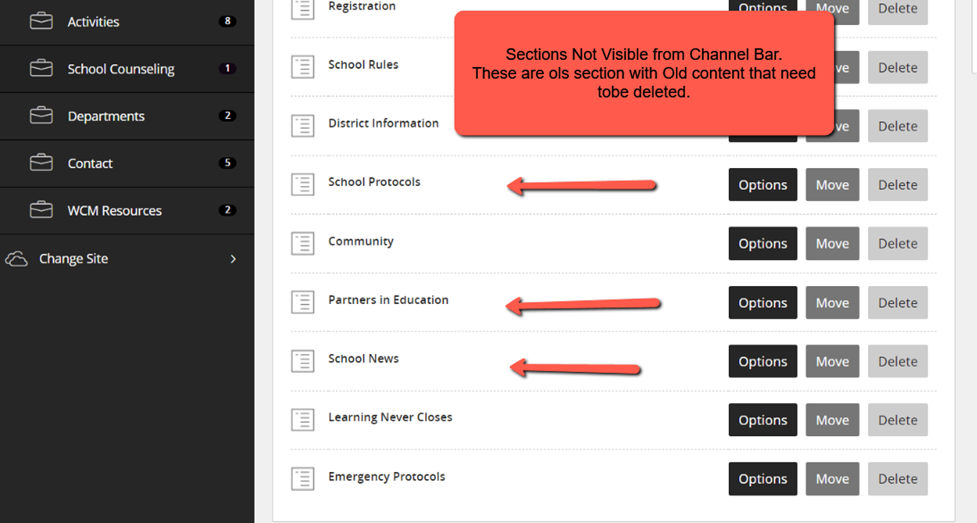
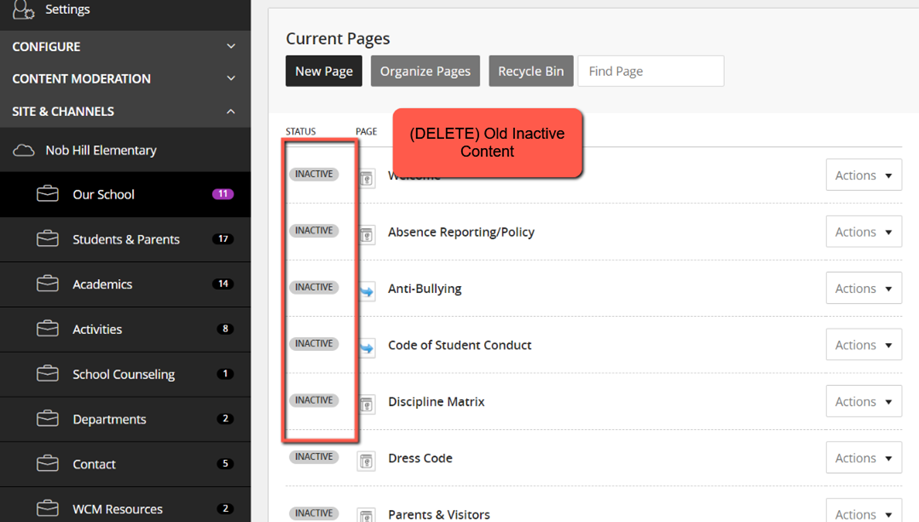
-
Follow the BCPS School Standards and Guidelines to ensure the website is aligned with the required channels and pages.
-
- Open the school website homepage and make sure to be logged in
- Duplicate tab
- In the new tab, select user options and go to the site manager.
- Go through channels and sections to verify what is visible on the website vs. what is hidden
- In the site manager go through hidden/inactive pages and delete unnecessary channels, sections, & pages.
-
Remove Old Documents:
- Go to the File and Folders section and delete any old documents that are no longer displayed on your website.
- Select the tools tab from the top navigation bar.
- Select Files and Folders.
- Find the Filename to be deleted. Select More and Delete. Select Yes on the Confirmation window.
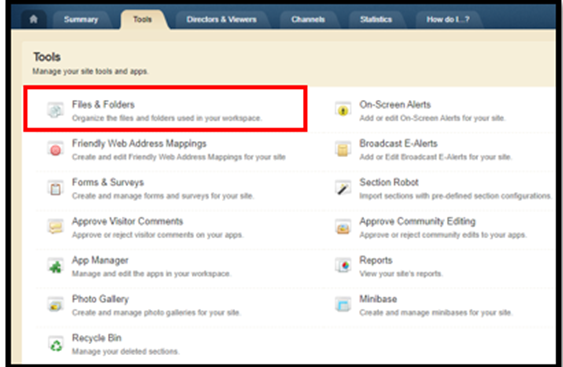
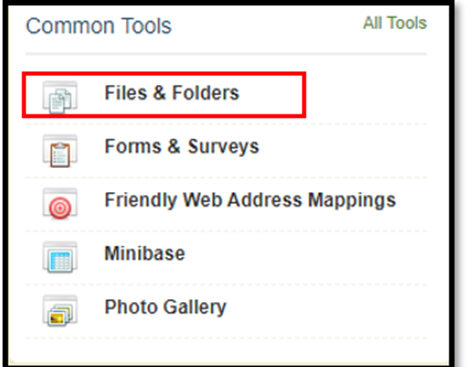
Remove Old Pictures from MMG & Photo Gallery
-
-
-
Delete old pictures.
- Go to the Homepage MMG.
- Delete old pictures from the MMG app.
- Go to the Photo Gallery app or page if applicable
- Delete old photos from the page or app.
-
-
-
-

