- Davie Elementary
- Problems with Teams
Technology Tips
Page Navigation
-
Please be advised there are ongoing issues with the TEAMS program, which are out of the control of the Broward County School District.
Please remember that for Laptops Issued in March the LOG in Procedure and details are as follows:
USER NAME is 0600000000 Student Number of 10 digits.
Password is one of the following possibilities: Please contact the Davie Elementary at 754-322-5400 DO NOT USE Caps Lock Key for the P, Please only use the SHIFT KEY and P.
In order to ensure that YOUR LAPTOP computer is NOT the problem, please do the following before contacting the school or our computer tech, Barclay Quatremain via our School Staff Directory.Close the TEAMS App.
Cierre la aplicación TEAMS
At the Sound Icon on the Bottom Right of your Screen, RIGHT click the Icon.
En el icono de sonido en la parte inferior derecha de su pantalla, haga clic DERECHO en el icono.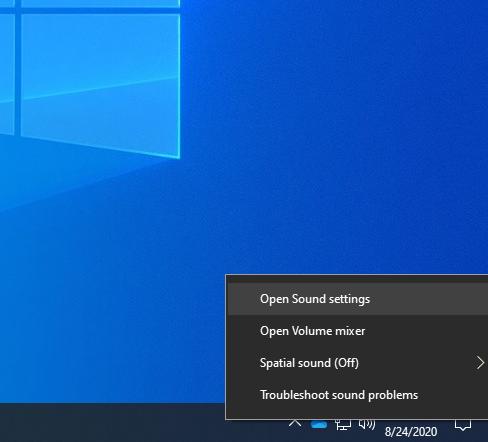
Left Click OPEN SOUND SETTINGS.
Haga clic con el botón izquierdo en ABRIR AJUSTES DE SONIDO.
When this window opens, slide the volume control down a little so you hear the sound, then back up to 100 to hear the sound.
Cuando se abra esta ventana, deslice el control de volumen un poco hacia abajo para escuchar el sonido, luego vuelva a subir hasta 100 para escuchar el sonido.Scroll down the window until you see the Microphone with the Grey Bar. Then click your fingers, Clapping your hands or talking into the microphone area next to the camera on all laptops except X131E where the microphone is below the CTRL Key at the bottom of the keyboard, and Watch the Blue Line go along the grey Bar.
Desplácese hacia abajo en la ventana hasta que vea el micrófono con la barra gris. Luego haga clic con los dedos, aplauda o hable en el área del micrófono junto a la cámara en todas las computadoras portátiles excepto X131E, donde el micrófono está debajo de la tecla CTRL en la parte inferior del teclado, y observe cómo la línea azul va a lo largo de la barra gris.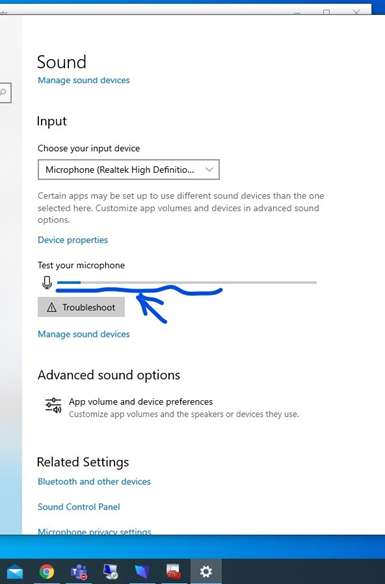
If these two things are working then there is nothing wrong with the laptop and the issue is with TEAMS. Shut Down/Restart the computer and try to enter the teams meeting again. if this keeps happening, there will be days it works and days it does not.
In the very rare event that one of these is NOT working please send me an email so we can suggest the next step.
My sincere apologies. Have a good day.
Mr. Barclay Quatremain

